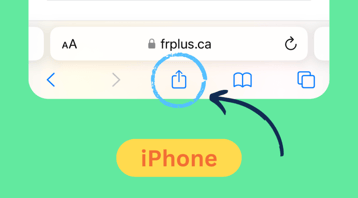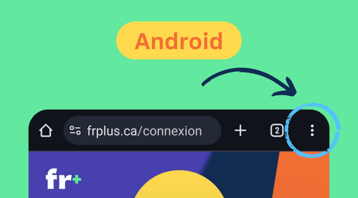To get the most out of Fr+, add a shortcut to your phone. You’ll then have easy access to the platform to read content in French a little every day.
The steps
1) Go to https://frplus.ca/connexion from your phone.
2) Click on the ‘download’ icon on iPhone or ‘…’ on Android (see images above)
3) Click on « Add to Home Screen ».
4) Choose the title you want to give your icon (we recommend ‘Fr+’)
5) Click on « Add », and voilà!
Bonus: save your login and password for an even quicker login.